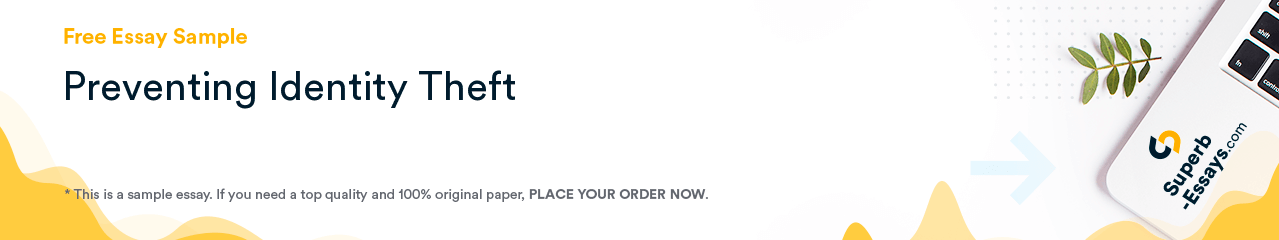
Insecure Internet connection represents a danger in case one needs to hide sensitive information from prying eyes. When a user is online, sends email, social networking, buys goods from an online store or uses internet banking, then often there is a possibility of theft of personal information. The identity theft is any type of fraud which leads to the loss of personal data, such as passwords, logins, bank details, credit card numbers, etc. (Bureau of Justice Assistance, 2005). Theft of personal data over the Internet is sometimes called phishing. Identity theft is not a new phenomenon. Thieves have always found ways to illegally gain access to the personal information by using fraudulent schemes (also known as social engineering techniques), stealing mail from mailboxes and even digging in the garbage. Once the identity theft has moved to the Internet, attackers have an opportunity to cheat more people simultaneously, which greatly increases the profitability of the illegal occupation. Unauthorized persons may use information for nefarious purposes, to steal money from personal accounts or to attack other users. A lot of users connect to the free public Wi-Fi networks to check email, update social networks, or view websites. However, such an action may lead to the leakage of personal information. Fortunately, there are a number of measures which help protect the users from identity theft. It is necessary to remember the set of rules which can assist in preventing identity theft.
Calculate the cost of essay
New fraudulent schemes appear almost every day. It is essential to learn to recognize them. Phishing messages can contain unverified data, warnings or threats, such as closing person’s bank account; promises of large cash benefits with minimal effort; information about the transactions that are too good to be true; requests for donations on behalf of charitable organizations following the news reports about natural disasters; grammatical and spelling errors. The most popular phishing schemes deal with the use of Microsoft brand or other known companies, lottery scams, false antivirus and security software. In the first one, fraudulent emails or websites that contain the name of Microsoft are used. The user also can get a message that say about winning in the lottery which is held by Microsoft. Externally, these messages may look as if they were sent on behalf of one of the senior employees of the company. False antivirus is a program which looks as if it ensures the security of PC, though, in reality, the situation is quite opposite. Such programs generate false notifications about various threats, as well as trying to entice a user to fraudulent transactions. To report about the suspicions of fraud, the users can use the Microsoft Corporation (Internet Explorer, Hotmail, and Microsoft Office Outlook).
To prevent identity theft, it is important to use the address format “https”. First, one must realize that free public wireless networks are not safe. Even the connection with a password does not mean that the data will be transmitted in the encrypted form. It is enough to possess elementary hacking skills to easily intercept the signal transmission over the insecure network and steal passwords. Thus, in order to avoid inadvertently leakage of passwords, it is needed to use secure URL-addresses that start with “https” and not “http”. For extra protection, the users should use a secure connection for home banking transactions or login to web sites that require a password. Moreover, it is essential to remember all passwords and not to write them down (Wheeler, 2001).
Another way to prevent identity theft is using Virtual Private Network. Moreover, it is crucial to beware of peeping passwords from behind. It is enough to look at any airport or coffee shop to see a lot of people who are immersed in reading or conversations on their laptop computers. However, access to their screens, which may contain sensitive information, is not limited. Secure connection loses its meaning if someone managed to peek open sites and record identification data. The main recommendation is to use a secure connection for home viewing websites that require entering confidential data. If this is not possible, a user has to find a place where the screen will not be available for prying eyes.
Along with the first order offer - 15% discount, you save extra 10% since we provide 300 words/page instead of 275 words/page.
If a user suspects that they have responded to a phishing email and indicated his personal or financial data, they should follow next steps to minimize possible damage: change password or PIN-codes in all the online accounts that could be compromised; add a fraud alert in credit report; browse through bank statements and reports on transactions with credit cards, paying attention to the unexplained expenditure or inquiries (Neate, 2013).
Moreover, Microsoft Corporation offers several tools that allow users to avoid phishing scams while browsing web or reading e-mails. The first one is Windows Internet Explorer. In Internet Explorer, the domain name in the address bar is highlighted in black, and the rest of the address is gray, which makes it easy to determine the real origin of the website. The filter SmartScreen also displays warnings when visiting potentially unsafe sites. Free Microsoft e-mail also uses SmartScreen to filter messages. SmartScreen Filter helps to identify and isolate the threat of phishing and spam from legitimate messages. The filter of unwanted email in Outlook 2010, Outlook 2007, and other e-mail programs of Microsoft evaluates each incoming message to determine the presence of suspicious characteristics that are common for phishing scams.
Vip Services Offer
The proper revision is one more step to make your paper perfect!
You will be provided with the instantaneous SMS notifications about your order!
Your paper is going to be edited by our best and precise editors!
To be sure we provide you the best quality paper we perform the additional plagiarism check!
As our VIP Client you will get the best support from our Top Specialists!
Our best writers are going to offer you the highest quality of paper written!
It is virtually impossible to imagine modern life without computers: they are used at work, home and even on the road to store the most diverse private information. There are a number of channels and loopholes to steal confidential data and therefore there is no unique solution to protect them from theft. It is important to remember about the danger and observe the safety precautions in order to prevent identity theft.
.svg) Order Now
Order Now

